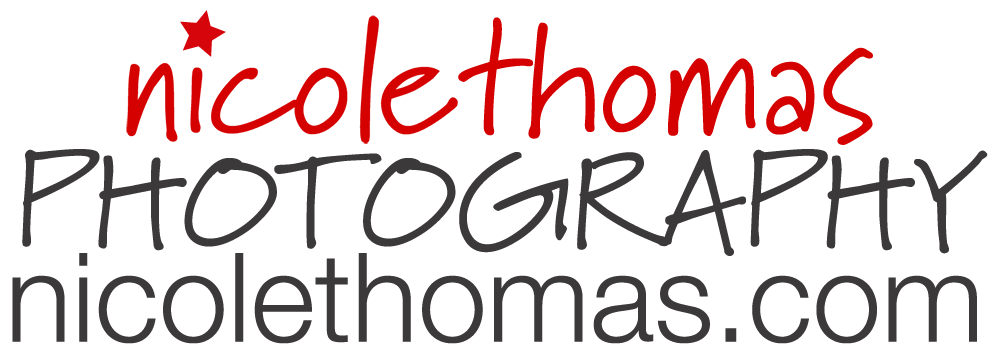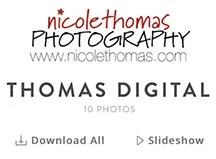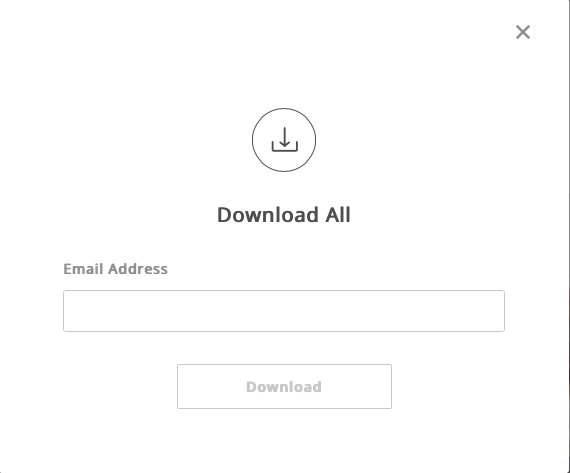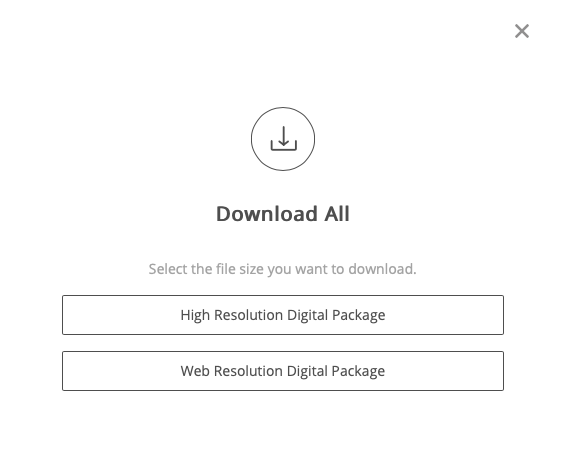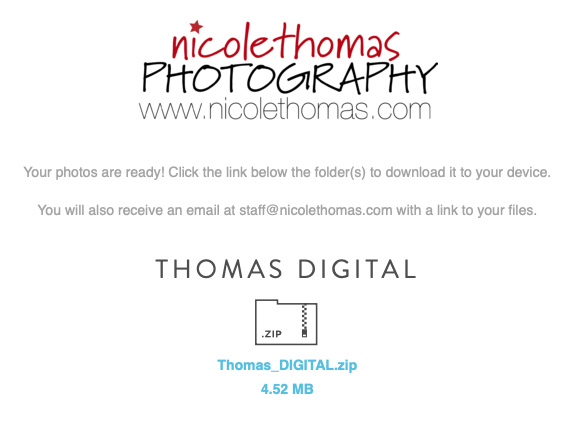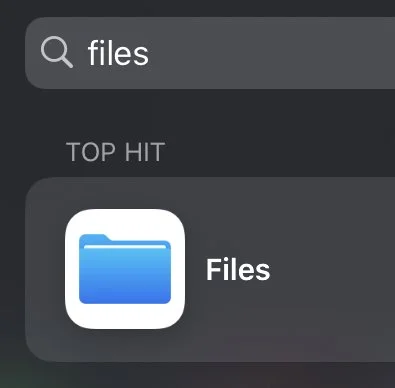Digital Gallery | Detailed Download Instructions for iPhone or iPad
Using your desired Apple device, navigate to your online gallery using the provided link and password that was emailed to you by the staff at Nicole Thomas Photography.
Click the “Download All” option just below the gallery name. You may also choose to download the images one at a time by clicking the image and choosing the download option directly below.
You will then be prompted to enter your email address and click “Download”. A second webpage will open automatically with more detailed download options. You will also receive a direct download link via email, but this is simply a backup. You do not need to navigate away from Safari at this time.
A window will open prompting you to choose High or Web Resolution. Choose the “Web Resolution Digital Package” option. The Web Resolution option is formatted for uploading to the web and emailing. High Resolution is more geared towards prints and will take up far more space on your device.
To monitor the download progress, click the download arrow directly to the right of the Safari search bar. Depending on your file size and network connectivity, this process should only take a moment.
Once the “Preparing your Photos” message disappears, click directly on the zip folder and allow the download.
Navigate to your Files App. You can do this by swiping down from the top of the screen and searching “Files”. Once in the Files App, check your “Downloads” folder for the recently downloaded zip folder.
Click on the zip folder once to begin decompressing the files. A second folder will automatically appear. You can now delete the zip folder as it is no longer needed and is only taking up unnecessary space on your device.
Open the folder containing your images by clicking on it. Click the “Select” option in the top right corner. In the top left corner, choose “Select All”.
Click the “Share” option in the bottom left corner. Choose the option that says “Save ‘x amount’ Images. The photos will then be imported directly to your Photos App.